Notion AI Calendar – AI Calendar for Professional and Personal Use
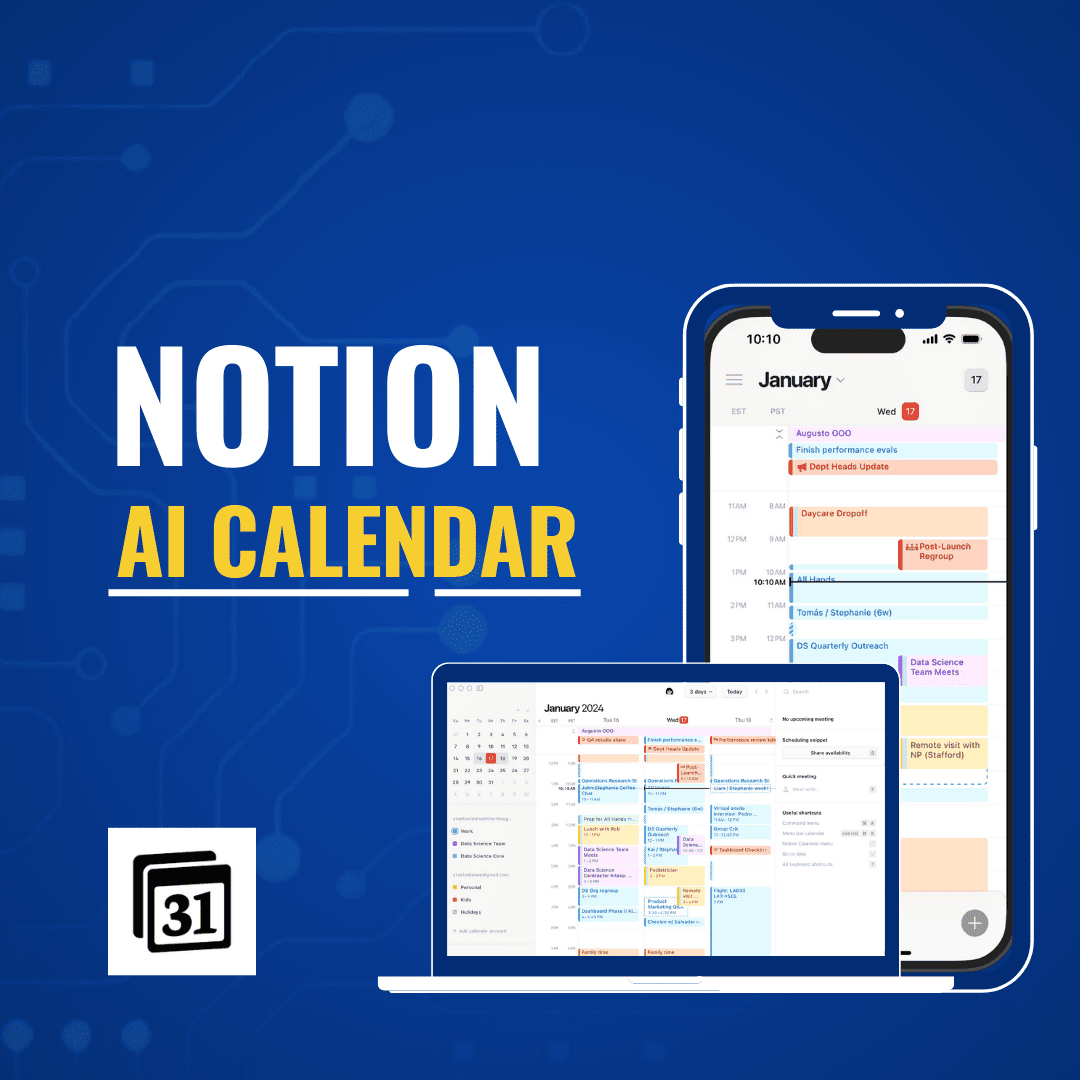
Notion Calendar is designed to fit in with other functions of the Notion workspace by synchronizing personal life with work. In addition, it feeds into all the databases that Notion has, allowing project team members to monitor deadlines and other significant milestones easily.
Sharing of meeting availability is made easy through the calendar snippet, eliminating the back-and-forth on meeting scheduling. It automatically locks itself when there are no time slots left, meaning that many people can use the link to schedule meetings.
How to use the notion ai calendar
Managing work and personal calendars can often lead to duplication and incomplete resolution of appointments. With Notion Calendar, users are now able to manage all their calendars in one, and the ingenious keyboard shortcuts take away the effort needed to maneuver through the application further simplifying navigation.
For instance, during a meeting, users can grant availability access to individuals on the other side of the world. Notion Calendar allows users to generate links that show only “free” time on chosen “busy” calendars. No more worrying about time conflicts or rescheduling anymore.
Notion Calendar can integrate with other calendars and databases to function as a planner. Personal databases can be synced to Notion so that time-bound tasks show up as events on your calendar viewed weekly or monthly. Tasks can also be repositioned by dragging and dropping, which alters their designated time. Work schedules, including meetings, can be integrated to Notion by project managers as well.
Does Notion Calendar have AI scheduling?
Notion Calendar comes with some AI scheduling options to efficiently balance personal and work schedules. As an instance, templates can be made for repetitive meetings or tasks to preserve consistency and save time. Template settings can be tailored to specific preferences.
A team’s schedule can be tailored on Notion as it allows display of all users’ availability in a singular view. Time availability for users can be shared with others through a link that is only active when the user has availability, which greatly minimizes emails and allows easier booking of meetings.
Notion allows you to integrate your calendar with other databases so that important dates such as project deadlines or content publishing dates can be seen alongside other calendar events. This is particularly useful for teams that depend on Notion to monitor workflows and check that tasks are done within the designated timelines.
Is Notion Calendar free?
It is free to download Notion Calendar and use it as an event, meeting, and deadline calendar. The application is accessible on Windows, macOS systems, iOS, and Android. For busy professionals who want to integrate their Google Calendar accounts and manage their schedules conveniently, this is a wonderful app.
Features of Notion include time blocking, sharing one’s calendar, and integration with other apps. For instance, Notion allows users to connect their personal databases to their calendars so that they can manage their to-do lists. They can also use the time blocking technique to increase productivity. Users can also link their teams’ project roadmaps to the Notion calendar so they can track product launch dates.
Another option that Notion has is sharing availability for meetings via a link which stays active until all open slots are filled. This makes it convenient to organize team member 1:1 sessions. Moreover, tags and filters can be used to customize and hone in on calendar views.
Can Notion be used as a calendar?
Notion is an all-in-one calendar software as it integrates all areas of workflow and personal productivity. You can manage your calendar, track milestones, and link items in the database to events.
You can integrate different calendars into Notion and view them simultaneously. All of your dated events from connected calendars will show up in your schedule. Moreover, any dated items in a database that is linked to Notion will show up as all-day events. This is beneficial for monitoring important project deadlines or scheduled team meetings.
Coordinating work with individuals from different regions can be a hassle due to differing time zones. As for the very demanding modern busy executives, Notion is useful since it works around your calendar to avoid all meetings scheduling conflicts. You can also set up your subscription tracker template to synchronize with Notion, guaranteeing you will not need to worry about payment or renewal deadlines.
Can Notion calendar use AI?
For people who use Notion in conjunction with its work database, updating the calendar with new meeting times and deadlines is a must. Not only this helps avoid overbooking but also keeps everyone informed about all assignments. Collaboration is made easier by allowing the calendar interface to serve as a platform for creating or updating database items.
Addison discusses strategies for prioritization – decide for yourself which tasks you consider most important. With such priorities set, the system will automatically remind you ahead of time so you can fully prepare for any crucial meetings or high-priority tasks.
When importing calendar data from another application, ensure that the format is compatible, such as CSV or ICS, and take note of the file’s headers. Avoid using data that would end up incorrectly formatting in the system. Furthermore, it’s possible to create recurring tasks that will aid in automating future changes. You can also share your calendar with people so that collaboration and responsibility can be fostered.
Can Notion Calendar replace Google Calendar?
The rest of the Notion ecosystem works seamlessly with Notion Calendar. Integration of Notion pages and databases with calendars allows for better viewing of tasks, meetings, and deadlines which improves collaboration between team members.
The ability to tag entries makes categorizing and filtering events according to specified preferences easily achievable. Event color coding also allows for organizing and identifying entries quickly. This enables you to manage your organization and prioritization of the schedule, which becomes very important when many projects or events are happening simultaneously.
Notion Calendar also makes it simple to share your availability with others via a quick sharing link. This link is valid as long as there are available time slots, making it easy for you to set up meetings. In addition, you can build templates for events and tasks that need to be done consistently in order to save time and ensure accuracy.
Is Notion AI Better Than ChatGPT?
While both Notion AI and ChatGPT utilize advanced AI, they are designed with distinctive functions in mind. Notion AI was created with productivity in mind, and offers summarizing, brainstorming, and content generation features. It operates in an integrated manner inside Notion’s all-in-one workspace, which is ideal for managing notes and tasks and also projects. Contrarily, ChatGPT is categorized as a conversational AI that specializes in delivering comprehensive and dynamic answers on diverse queries, casual talks or deep topical conversations.
While Notion AI focuses on specific productivity tasks tailored to its platform, ChatGPT offers broader scope in general AI engagements. Thus, it is a matter of purpose why someone would prefer one over the other instead of which is better. In case you need an assistant for project management, Notion AI would be your ideal fit. Or if you prefer or need deeper or more broad conversations, then ChatGPT has the advantage.
Does Notion Have Calendar Integration?
Calendar integration is indeed a feature of Notion, however it differs from that found in conventional calendar applications. In Notion, you may create a calendar database where all tasks, events, and deadlines can be managed within your workspace. The calendar feature is very flexible which means you can customize it by adding properties like due dates, task names, statuses, etc.
You have the option to manually input events or embed a calendar, but there is no automatic syncing between inbuilt calendars and external services, which is a limitation of the platform.
Notion AI Calendar Template
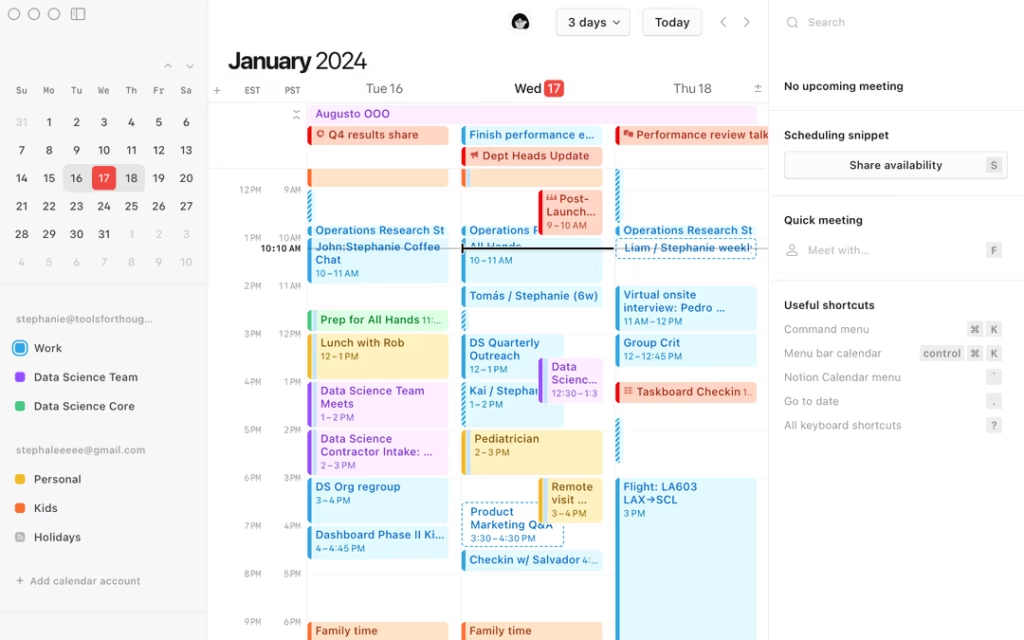
Notion AI does not offer a specific calendar template, however “do-it-yourself” enthusiasts can set up personalized templates that facilitate better management of their tasks and projects. Notion’s powerful AI can be implemented with calendar databases for automated task and content creation centered around specific dates.
At first, create a calendar view database to build a Notion AI template. With capabilities such as Notion AI Task Generator, you can create task summaries, task descriptions, and reminders to be auto-generated for every entry, with notes linked automatically to events. Other properties such as task names and deadlines can also be included.
Notion AI Calendar Free
The free plan does come with some limitations, like fewer Notion AI features, but is still accessible for smaller Notion AI centric projects or ones with fewer usage limits. The calendar and its features are still usable with the free version, along with creating and managing calendar databases. Advanced features of Notion AI will be harder to access under the free plan, but tools such as Notion’s AI writing, brainstorming, and summarization capabilities will still be available.
Notion AI Calendar Download
Notion does not provide an explicit “download” option for a Notion AI calendar template or calendar integrations. Nevertheless, you can download the entire workspace, which includes Notion AI calendar databases, in formats such as PDF or Markdown. This can assist in backing up data or sharing calendars outside Notion.
If you are looking to download templates, there are numerous templates created by members of the community in Notion Template Gallery or from other websites. These templates frequently include functionality of pre-made calendars along with Notion AI, and you can modify them as per your needs.
Does Notion Integrate With Google Calendar?
At the moment, there is no direct integration of Google Calendar with Notion. If you are anticipating the possibility of syncing your Google Calendar with Notion, then you have to resort to other services like Zapier for setting up automated tasks or API integration with the Google Calendar.
However, these integrations allow some automation, such as creating Notion workspace clones when new events are created in Google Calendar or updating Google Calendar when Notion tasks are altered. While this does introduce automation, it is not nearly as seamless as a direct native integration.
Can You Sync Google Calendar With Notion?
Current integration of Google Calendar into Notion cannot be done directly, however, software like Zapier and Automate.io offers solutions to this problem. They provide the capability to automate tasks that interconnect events from Google Calendar to Notion and vice versa. For instance, creating a new event in Google Calendar can be set to automatically populate a Notion page within a specific calendar or tasks database.
Even though this isn’t a direct synchronization method and doesn’t grant real-time updates, there’s potential to integrate workflows between Notion and Google Calendar. Additionally, it’s important to note that setting up these programs will require effort for customization to make things work the way you envision them.
How to Embed Google Calendar in Notion Without Making It Public
To keep it internal-only, use this guide to incorporate Google Calendar into Notion.
1. Log into Google Calendar.
2. Head on over to the calendar you wish to embed settings.
3. In the ‘Access Permissions’, disable the ‘Make available to public’ button.
4. Proceed to the ‘Integrate Calendar’ settings and copy the ‘Embed Code’.
5. In Notion, pick the page you wish to embed the calendar into.
6. Generate a new block; select “Embed” and insert the Google Calendar embed code into the system’s request window.
7. Change the position and appearance of the calendar to fit your requirements.
With this method, you can keep the calendar private, while easily accessing it from Notion. Keep in mind, however, that while the calendar is embedded, users within the workspace may still access it depending on how sharing is enabled on Notion. Alter sharing settings as needed.
Do you want to supercharge productivity with Notion AI and Google Calendar? Begin today by creating personalized calendar templates to manage your projects, schedule, and automate other workflows. The most powerful tools are at your fingertips. So, don’t hesitate—explore the tools offered by Notion, and discover everything that can help you become more organized and efficient right now!
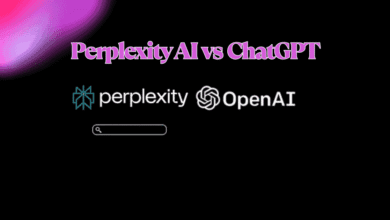



One Comment